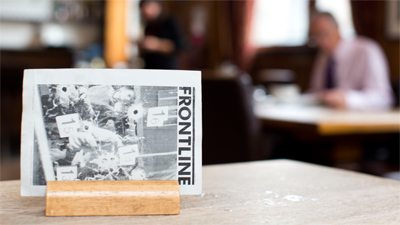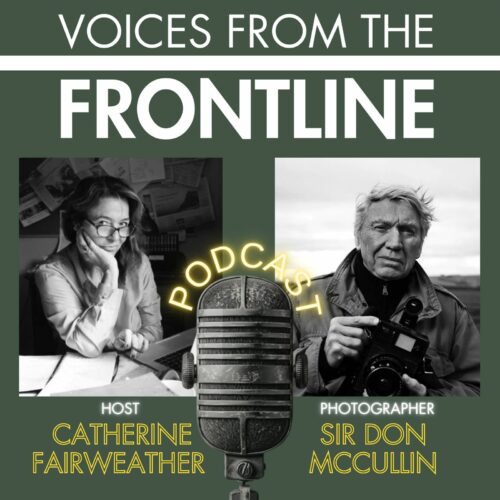Two-Day Workshop: Introduction to Photoshop
Photoshop is the world’s most popular digital imaging software. It has an expansive array of tools to remaster your images, but its scope can often be overwhelming.
So, if you want to learn your layers from your channels, or your CMYK from your RGB then join us for this two-day introduction to Photoshop.
This workshop will provide you with a basic framework for understanding digital images and set a sound foundation upon which to develop your skills.
The session will cover: Setting Up, Introduction to the Working Environment, File Formats, Optimising Web images, Undoing Mistakes, Basic Colour Correction techniques, Sharpening, Selecting Colours, Making Selections, Removing Unwanted Detail, Painting and Editing, Layers, Type, Filters.
Schedule:
10am-11.30am Session 1
11.30am-11.45am Break
11.45am-1.15pm Session 2
1.15pm-2pm Lunch
2pm-3.30pm Session 3
3.30pm-3.45pm Break
3.45pm-5pm Session 4
5pm-5.30pm Questions
This workshop requires no past Photoshop experience but does assume a working knowledge of computers.
Participants will need to bring with them their own laptop with a pre-installed copy of Photoshop. The session will be taught using CS6 but versions upwards from CS3 can also be accommodated.
Please note: we are unable to provide hardware or software on the day.
The session will be led by experienced Photoshop trainer and author, Robert Shufflebotham. He has written numerous guides to Adobe’s Creative Suite packages as part of the ‘easy step’ series, and runs his own training company, TrainingStream.