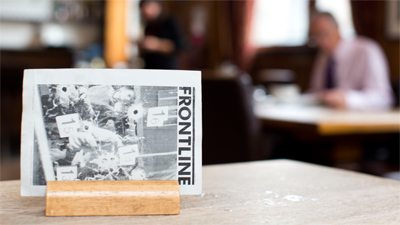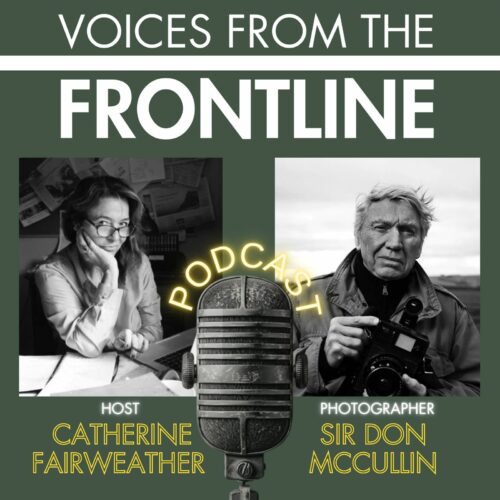Two-Day Workshop: Introduction to editing with Final Cut Pro X
Final Cut Pro X has redefined the post-production process for journalists and video professionals. Until now all non-linear editing systems were based on film editing.
FCP X works with new paradigms from tapeless workflows. This two-day workshop will guide you through this revolutionary new way of editing by taking you through an edit from start to finish.
We’ll look at how to import and organise your media, create a rough cut, trim and cut, add music/effects/titles and voice over, colour correct and export for multiple platforms.
Workflow
- Importing/transcoding files, creating events, keywords, grouping clips reviewing media and marking
- Sequencing clips:
Magnetic timeline, adding clips to the timeline, clip timing, auditioning, story lines and compound clips - Adjusting video:
Speed, scaling, cropping, distorting, keyframing and text - Music and audio:
Editing/enhancement and recording voiceover - Effects:
Template effects, adjusting effects, colour correction, auto balancing/matching colour and manual correction - Exporting:
Quicktime/Apple devices/Vimeo/Youtube and Compressor
Please bring your own laptop and software for this workshop. Although this is optional we recommend it in order to make the most of the day.
The Frontline Club will provide media with which to practice editing.
To follow the entire day’s workshop on your own MAC, please ensure you have the following software installed:
Final Cut Pro X (£199.99) can be purchased here
A fully functioning 30-day trail version can also be downloaded for free here
Trainer: Simon Ruben
Simon is an award winning freelance editor and video trainer with over eight years of broadcast experience across a range of genres.
He has designed and delivered popular courses for the Frontline Club since 2007 including Final Cut Pro, Compressor, DVDSP and Motion. He has also tailored courses for FT.com, Save The Children, Accenture, Medecins Sans Frontiers, LV, Soho Editors and the NUJ.