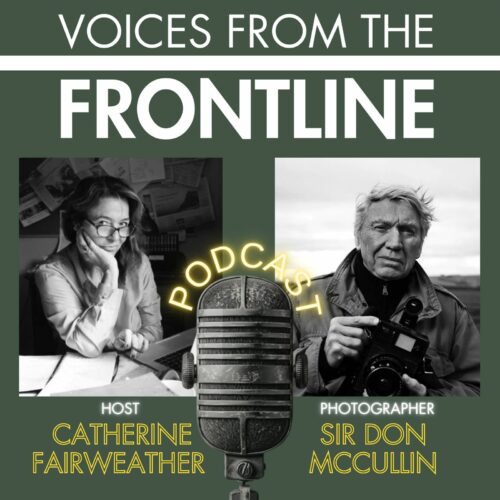Testing my kit for mobile reporting in Africa
So, you’ve brought your smart phone with you to a country like Nigeria, brimming with all your favourite apps for social media and live video streaming. Will everything work? Well sort of, inshallah.
Recently while training radio journalists in Kano in Nigeria’s north, I used a variety of applications to get an indication of how practical they might be for mobile reporting, micro-blogging/blogging in a country where 3G networks are gradually expanding.
My mojo mobile weapon of choice at the moment is the Nokia N82. Here’s what’s in my toolbox of applications.
Twibble – for Twitter and Twitpic on Nokia symbian smart phones
Bambuser – mobile phone video streaming
Qik – mobile phone video streaming
Kyte Producer – upload mobile phone video and photos
Tumbla – tumblr blog upload app
Wefi – wifi detector
I really wanted to know before travelling to Nigeria what network would suit my needs. I asked the local tech bloggers on Mobility Nigeria for some advice on networks. They suggested going for MTN, one of the bigger Nigerian mobile networks, and gave me the going price for a buying a pre-paid SIM card.
This is the sort of information that saves a lot of mucking around when you arrive. I’d love to find a blog or a wiki that keeps track of all those things.
Upon arrival I bought a new pre-paid SIM card from a street hawker for 600 Naira (c.3 euro). Recharge cards are available literally on every corner for 1500 Naira (c.8 euro).
MTN’s website also explained that an ordinary pre-paid SIM card is ready for data services. There’s no need to visit an agent to manually register the SIM card for accessing the internet or fiddle with settings.
I was a little skeptical but sure enough the internet and my (MobileMe/Mac) email launched immediately. If only it was that easy in every country.
So, getting started was a breeze, but the biggest challenge was getting a reliable 3G connection. (And under the umbrella of "3G" I’m not sure what MTN’s network and kbit speeds supports across UMTS/GPRS/GSM.)
Personally, I found MTN’s 3G signal was a little erratic in Kano to connect for faster data services.
I did however find that early mornings were the best time to connect. Maybe there’s less usage across the network as people are on their way to work?
When I managed to log on to MTN’s 3G, Twibble worked very well keeping me updated on everyone I follow on Twitter and uploading photos to Twitpic.
Of course, updating my Twitter stream by SMS was the most reliable method. And, sending a direct message (eg D @blogschau) on Twitter by SMS was also a good way to stay in touch with colleagues. Twitter still emails direct messages to the recipient – a useful little service they’ve maintained.
Erratic 3G connections ultimately dashed my hopes of regularly streaming live video via Qik. Delays caused by the slow connection speed always built up even when shooting video in low quality. Chatting live to viewers did not even get a look in.
On the upside, my Qik and 12seconds accounts are connected. So as a compromise I decided to only shoot short video clips to suit 12seconds. I think these worked quite well and they weren’t expensive to shoot. Both Qik and 12seconds can update your Twitter stream with a link to the video. If you use the html code that accompanies the video (look at any links to "share" "embed" or click on the QIK logo in the bottom left hand corner of any video), it’s potentially an easy method to embed video into a blog post and save a lot of hassle trying to upload and convert video from scratch to a share site such as YouTube.
The drawback will always be whether there is enough bandwidth to upload a good quality video. You can also adjust video quality and delay in settings for QIK and Bambuser.
Trying another video tactic, I shot a couple of short videos of around 30 seconds and then used the Kyte TV Producer app on my phone to upload. That way I would always have a good mp4 copy on my phone memory card.
This worked OK but gobbled up credit. Better to seek out free wifi to upload. One thing I also noticed was that most Nigerian colleagues I worked with used USB dongles to access the net.
On the blog front, I thought better of accessing Typepad from my phone but tried to use Tumbla to send material to my Tumblr blog. Unfortunately, Tumbla was a casualty and would not work.
Outside of using data services I also sent an audio message to Utterli. This is a great social media phone service. Just call up from your mobile phone and leave a message. Utterli then sends an update with a hyperlink to your audio message to other services such as Twitter or to your blog. You can also add photos and video. My only grumble with Utterli is their decision to withdraw a local call number for Germany – you have to dial a US number. However, it’s also possible to use Utterli cheaply by making calls using a local calling card.
So, how practical are some of these social media and video streaming thingies to use in a country such as Nigeria?
At the moment, that’s all going to depend on your needs, patience and budget.
Any application that lets you update or receive messages on your phone by SMS or email is always going to be the most practical and the cheapest.
A new service I’ve been testing to receive @ replies and to track tweets from Twitter is Twe2 – so far I find it’s quite useful, and it’s free.
If anything, 3G services across Africa are only going to get better. On a recent trip to Dar es Salaam I was able to stream live video far better than in Kano. The main drawback was a lot of fiddling with phone settings to log onto the local Vodacom network. I almost gave up.
With a little thought towards planning, you can use your phone to great effect. Just look at how the AudioBoo app for the iPhone has taken off for mobile reporting during the recent G20 demonstrations in London. Though for now problems in connectivity in some African countries may prove to be frustrating hiccups in your social media and mobile video streaming happiness.