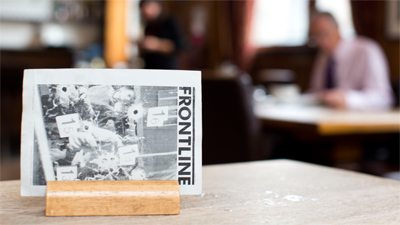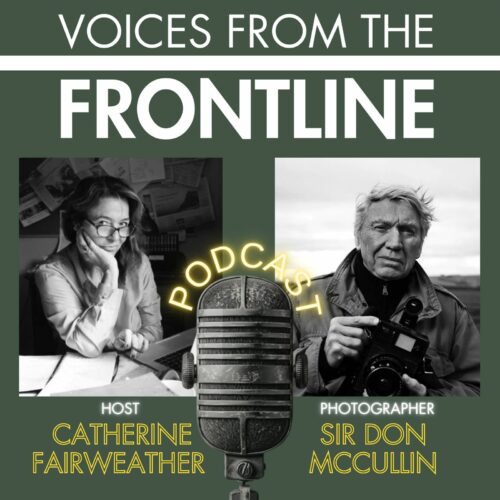EOS 5D Mark II Stills Camera Captured Moving Image Post-Production
Trainer – Simon Ruben
The release of the 5D Mark II has caused a storm in the video community. A still camera which shoots 1080P video with the benefits of a full-frame sensor and interchangeable lenses – this camera has excited the minds and imaginations of professionals and independents the world over. The course is a hands on learning experience with each participant using Frontline Macs and rushes.
Learn how to put together high quality video packages shot using the Canon EOS Mark II during this course.
Participants can complete the two and a half day 5D specific course on its own or opt for the full five day course, which includes an introduction or refresher to Final Cut Pro.
The two and a half day 5D editing course will include lessons on a host of post-production techniques, including stabilizing hand held footage, converting final edits to PAL and green screen techniques. It will also help shooters gain a thorough understanding of codecs, frame sizes and frame rates.
The Final Cut Pro course, taken prior to the 5D course, will help new users become more efficient editors by teaching the timesaving keyboard shortcuts that can make putting packages together easier. Other topics covered include tools, transitions, sound, exporting and encoding.
………………………………………………………………………………………………………………………………………………………………..
The canon EOS Mark II is the first camera to incorporate full 1080p HD Video recording through a full size 35mm CMOS Sensor.
5D specific course (two and a half days):
1.Practical workarounds for using a traditional DSLR body to shoot video/record audio.
2.Overview of FC studio 3, with in depth work in Compressor and Motion Video overview to give you a thorough and assured understanding of codecs, frame sizes, frame rates etc.
3.5D’s workflow for optimising post in FC studio 3 (FCP, Quicktime, Compressor, Motion, MpegStreamClip).
4.Stabilizing your hand held footage in Motion/FCP.
5.Converting final edit to PAL.
6.Green screen technique.
7.Parallxis for still images.
Participants are welcome to bring their own 5D footage to edit
The five day course includes all components of the 5D specific course above but commences with a two and a half day introduction/refresher to Final Cut Pro.
Final Cut Pro introduction/refresher (two and a half days):
1.FCP Workspace.
2.File management – scratch disks and project set up.
3.Keyboard shortcuts – making you a quicker and more efficient editor.
4.Tool overviews.
5.Sequencing – selecting – moving clips / snapping-Linked Selection.
6.Still images.
7.Keyframing.
8.Editing theory.
9.Text generators and quick intro to motion.
10.Transitions.
11.Sound.
12.Exporting – encoding