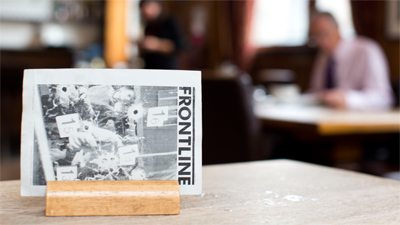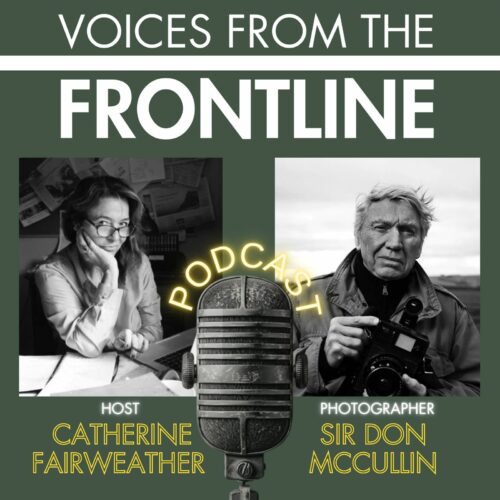Data Journalism: A Hands-On Introduction
Standard £150
Freelance/Student £125
Members £100

Spreadsheet journalism, also known as data journalism or computer-assisted reporting, is catching fire across Europe, yielding evidence-based news and investigations that were not possible in the absence of data mining skills.
This practical and bespoke one day hands-on workshop is designed for journalists who seek a gentle introduction into data journalism. You’ll learn how to interview digital sources using the power of Excel, find patterns in data that lead to clues for deeper digging, how to report numbers and produce evidence-based reporting. We have conspired to get you over the technical hump in class.
What you will cover:
- Finding data sets, quick and easy, on any website
- Asking journalistic questions from a dataset
- You’ll learn maths for journalists, as well as what numbers to report and traps to avoid
- Cleaning and formatting dirty data, and curating your own spreadsheet reporting
- Exploring patterns in datasets
- Mining data with pivot tables
- How to spot red flags, discover, ask and negotiate for data
- You will discover correlations and learn how to verify whether one fact influences another.
About the trainer:
Crina Boros is an award-winning freelance journalist and data trainer at the Centre for Investigative Journalism who trains computer-assisted reporting internationally. She has covered cartels and corruption in the fishing industry for Greenpeace UK, women’s rights and climate change for The Thomson Reuters Foundation, abuse of migrant workers for BBC, murky money for ICIJ’s Swiss Leaks team, money laundry for OffshoreAlert and public funding and asylum seekers for Exaro News among many. She is also part of Investigate Europe consortium of cross-border journalists and has organised the Computer-Assisted Reporting training at Data Harvest 2016.
What you’ll need:
This course teaches strategic skills for journalists for data analysis in a spreadsheet. To ensure you get the full benefit of the training, you will need to bring a laptop with Excel 2007 or Excel 365 for PCs, Excel 2016 for MACs and an inquisitive mind. Excel online, Excel version for tablets or Google Spreadsheets would not be appropriate for all training parts.
For additional technical queries and assistance, please contact the trainer directly at @CrinaBoros on Twitter.